Using the LLM API
Payment
Learn about billing and balances for the LLM relay.
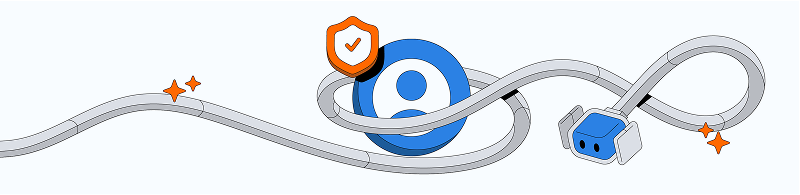
Billing
Each 1RPC API key is assigned a spend limit based on the current balance. Once the balance is depleted, the API key becomes inactive—top up the balance as needed to ensure uninterrupted access.
All payments are processed through Stripe.
1RPC does not store your credit card information.

Click the Top Up button on the dashboard and choose an amount to refill your balance via Stripe.