Using the Web3 APIPayment
How to update credit card
Learn how to manage card details stored with Stripe.
Manage your Stripe card
On Billing Dashboard, click on Manage your Stripe details and you would be directed to Stripe's website.
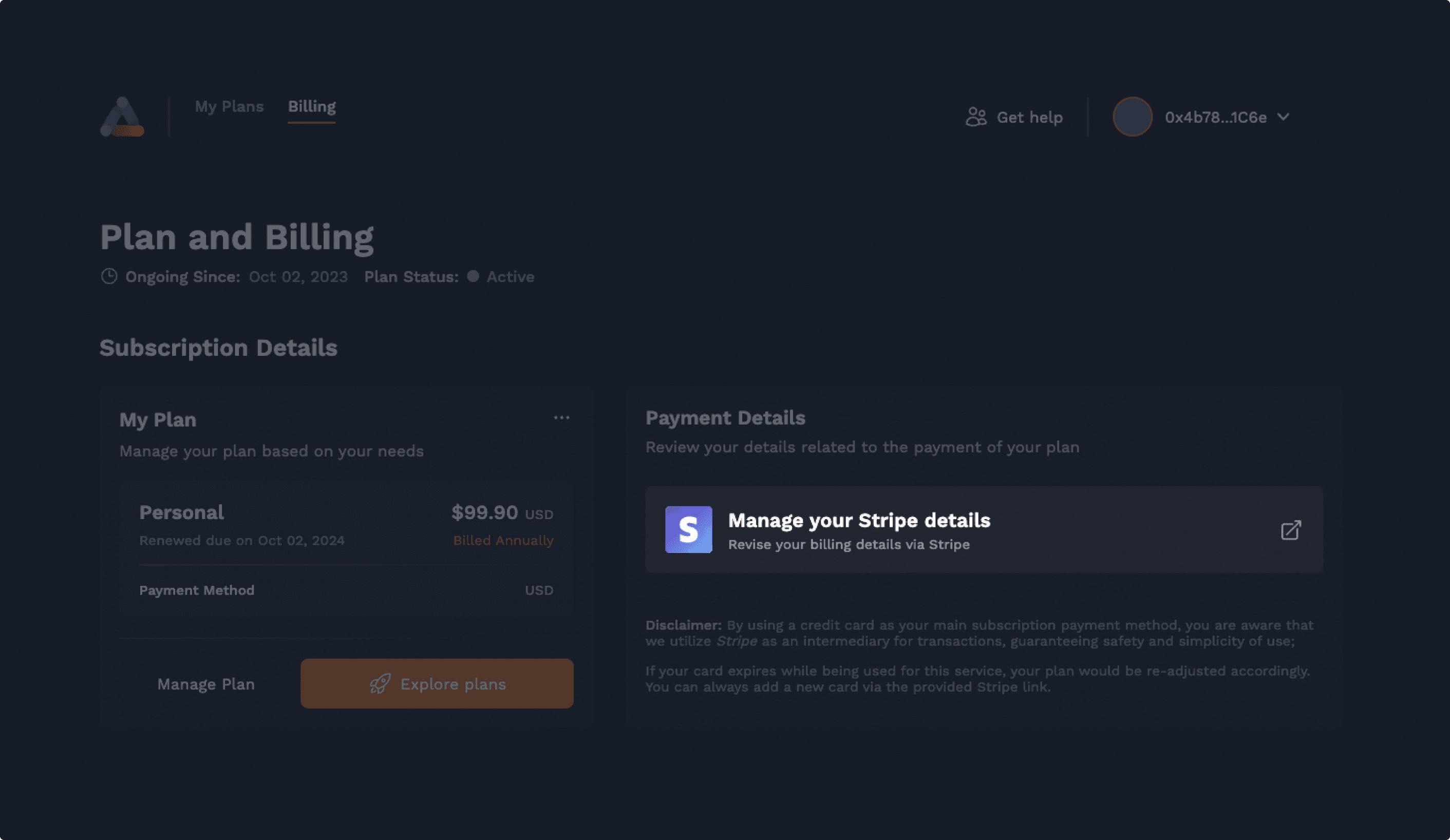
If you are not able to visit the page, this implies that you have not added any card payment details previously on Stripe. The link would only work if you have previously paid for the plans in fiat.
Click on Pencil icon to update card details or Add Payment method to add a new card.
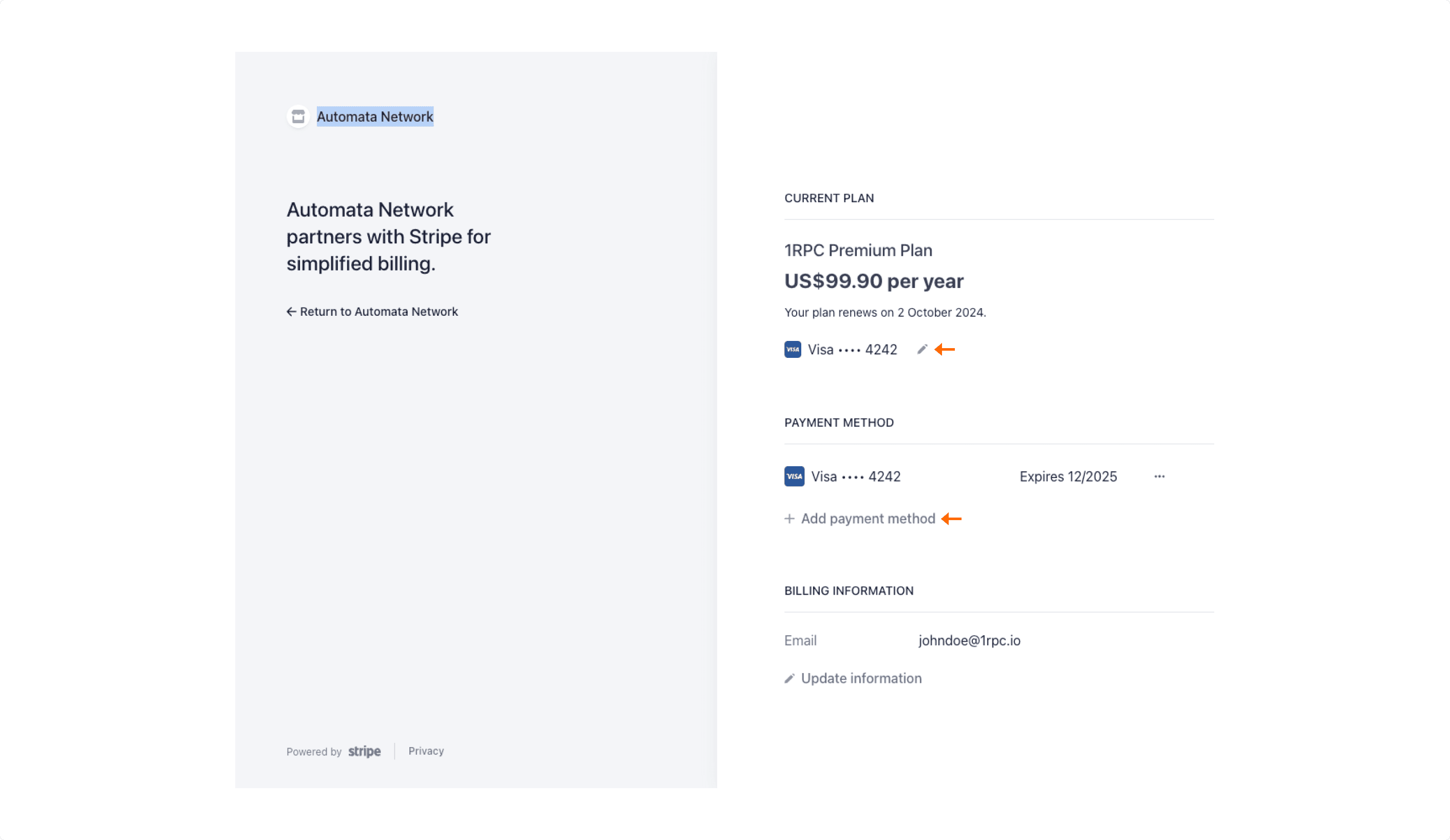
Update your card details and click on Update.
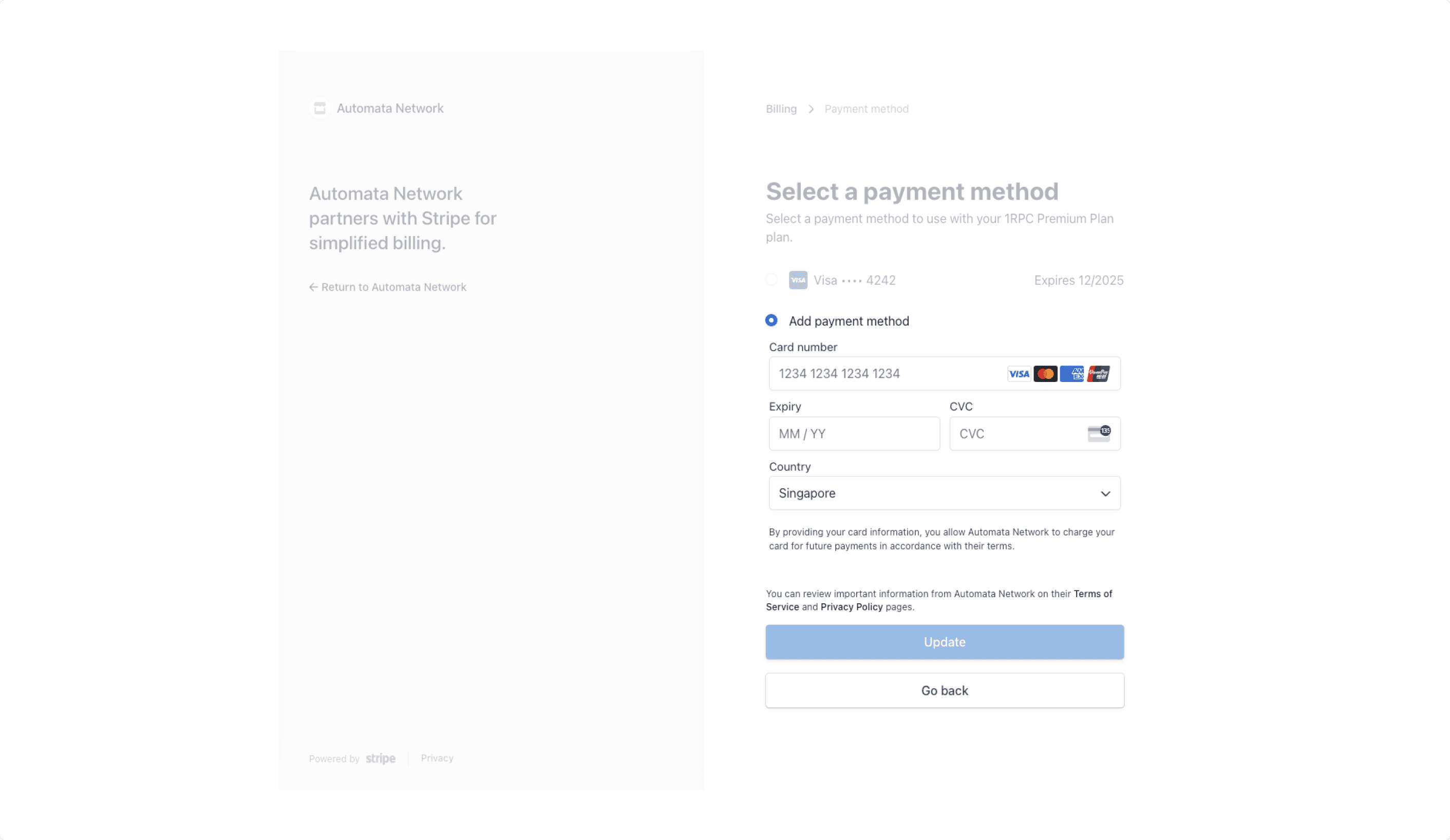
Subsequent payments would be deducted from the new card.