Using the Web3 APIPayment
How to cancel a plan
Learn how to cancel your current 1RPC+ subscription from the dashboard.
Cancel from the dashboard
The subscription plan can be cancelled any time from the Billing Dashboard.
On the Billing Dashboard, click on the dotted symbol at the top right.
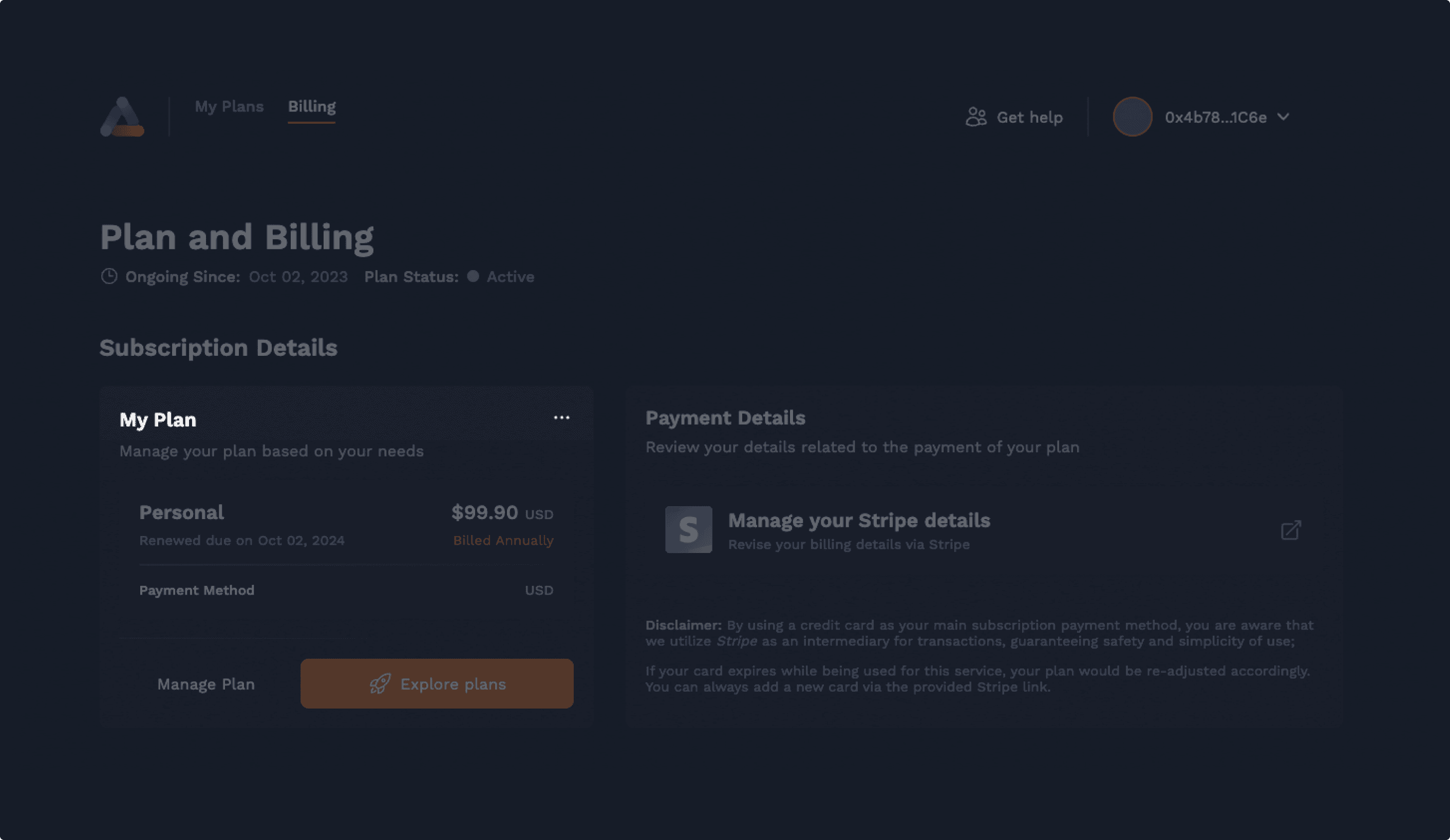
Click on Cancel Plan.
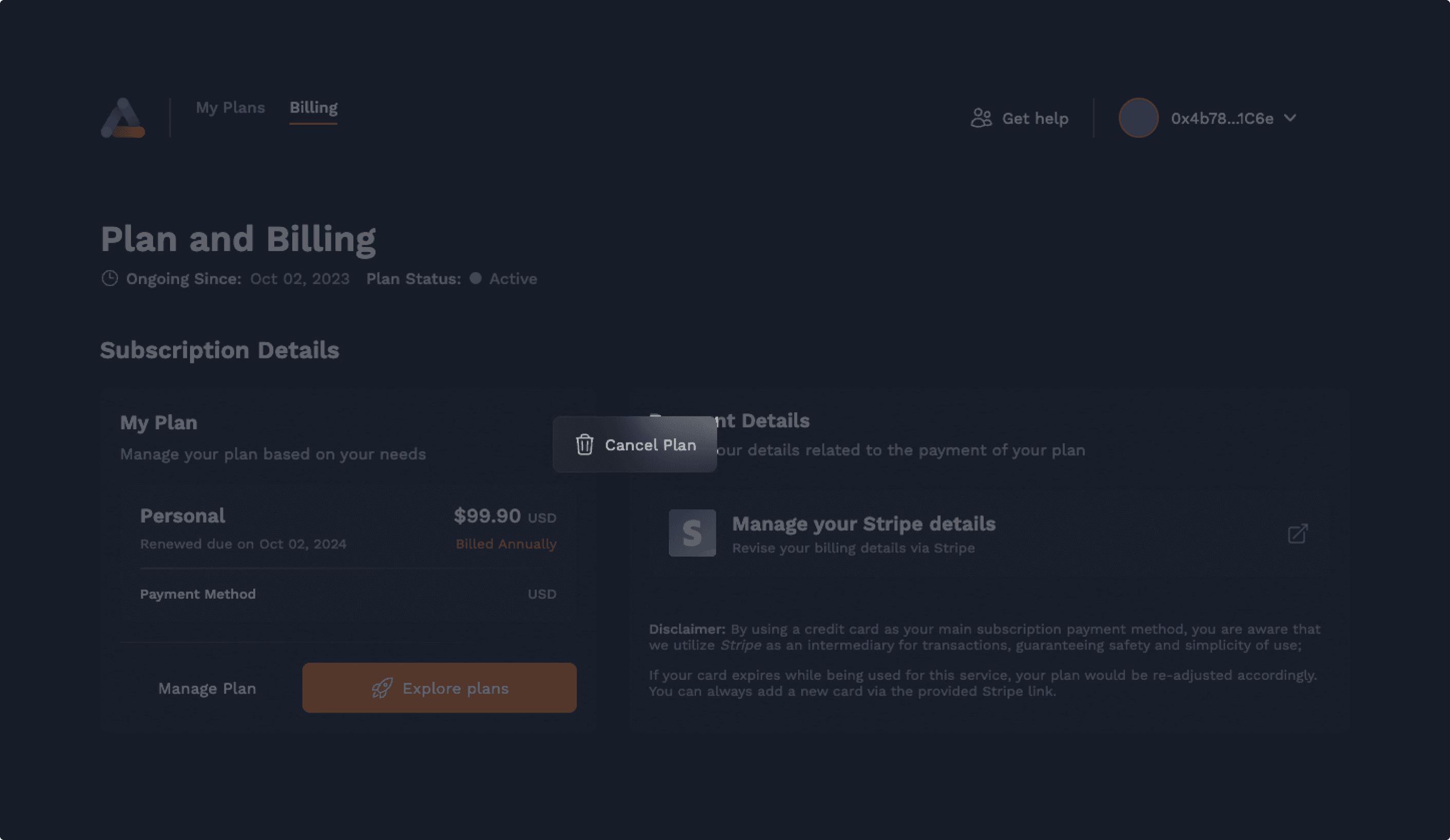
Type in your wallet address in the format: 0x<wallet_address> to confirm the plan cancellation.
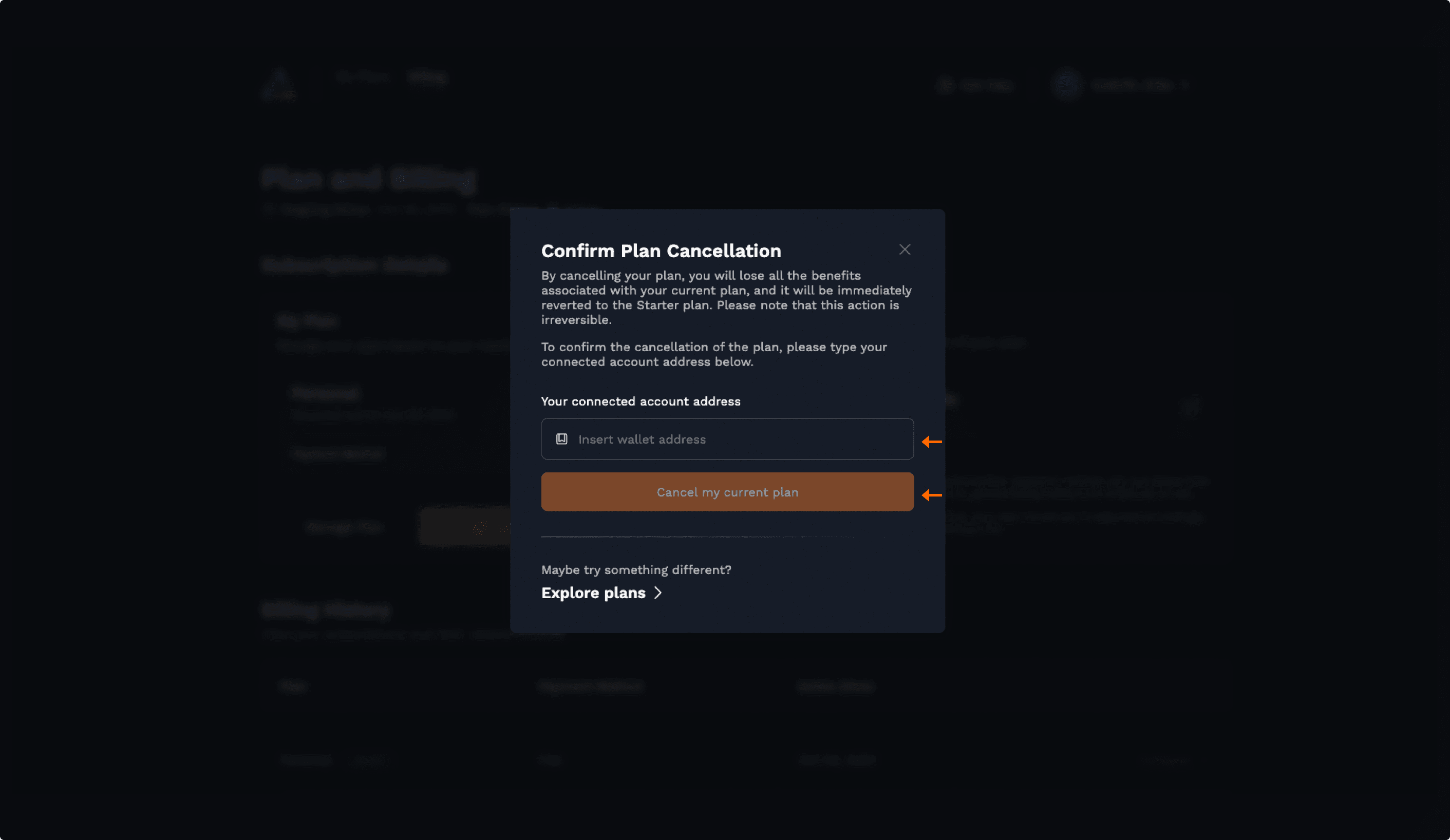
The plan cancellation takes effect immediately and you would be converted to 1RPC Starter Plan at zero cost.